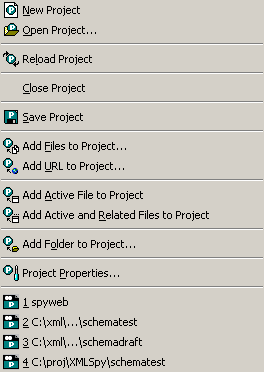XML Spy uses the familiar folder-tree paradigm that most people already know from Explorer or Visual Studio to manage multiple files or URLs in XML projects. Files and URLs can be grouped into folders by common extension or any arbitrary criteria to allow easy structuring and batch manipulation.
Please see the description of the Project Window for a general introduction to the XML Spy project management. Also note, that most project-related commands are also available on the context-menu that is available when you right-click on any item in the project window. |
⌐ 2000 Icon Information-Systems |